Changes for page Home
Last modified by Angela Warkentin on 2025/07/23 11:35
From version 27.1
edited by Judith Steinfeld
on 2024/08/01 15:40
on 2024/08/01 15:40
Change comment:
There is no comment for this version
To version 23.1
edited by Judith Steinfeld
on 2024/07/26 13:47
on 2024/07/26 13:47
Change comment:
There is no comment for this version
Summary
-
Page properties (1 modified, 0 added, 0 removed)
-
Objects (0 modified, 0 added, 1 removed)
Details
- Page properties
-
- Content
-
... ... @@ -1,7 +1,5 @@ 1 - 1 + [[image:Design ohne Titel-2.png||height="71" width="312"]] 2 2 3 -[[image:logo_horizontal_23_neu.png||height="121" width="242"]] 4 - 5 5 (% class="box infomessage" %) 6 6 ((( 7 7 **Welcome to the new ErUM-Data-Hub and DIG-UM wiki ** ... ... @@ -10,7 +10,7 @@ 10 10 11 11 == **Getting Started** == 12 12 13 -For any questions, access and editing rights, please contact {{displayIcon name="email"/}}[[11 +For any questions, access and editing rights, please contact [[webmaster@erumdatahub.de>>mailto:webmaster@erumdatahub.de]] 14 14 15 15 ---- 16 16 ... ... @@ -48,11 +48,42 @@ 48 48 49 49 50 50 51 -{{velocity}} 52 -#set ($showcomments = false) 53 -#set ($showannotations = false) 54 -#set ($showattachments = $hasAdmin) 55 -#set ($showhistory = $hasAdmin) 56 -#set ($showinformation = $hasAdmin) 57 -#set ($displayContentFooter = false) 58 -{{/velocity}} 49 + 50 + 51 + 52 + 53 + 54 +== The basics == 55 + 56 +To make the most out of your wiki, log-in and: 57 + 58 +Use the {{displayIcon name="pencil"/}} button above to //edit// this page and start customizing your wiki to your needs. 59 + 60 +Use the {{displayIcon name="add"/}} button above to //add// more pages to your wiki and create the //hierarchy// that best organizes your content. 61 + 62 +Use the {{displayIcon name="home"/}} breadcrumbs located above the title to //navigate// inside your pages. It's easy to get lost in a big wiki without them. 63 + 64 +You can also use the [[Sandbox>>Sandbox.WebHome]] for more demo content and generally a place to experiment with your wiki's features. 65 + 66 + {{box}}Learn more on how to use XWiki with the [[Getting Started Guide>>https://www.xwiki.org/xwiki/bin/view/Documentation/UserGuide/GettingStarted/WebHome]].{{/box}} 67 + 68 +(% class="row" %) 69 +((( 70 +(% class="col-xs-12 col-sm-6" %) 71 +((( 72 +== Extend your wiki == 73 + 74 +To extend the power and functionalities of your wiki with the features that //you// need, head over to the [[Extension Manager>>XWiki.XWikiPreferences||queryString="editor=globaladmin§ion=XWiki.Extensions"]] where you can search for and install extensions. 75 + 76 +To browse through the 900+ community contributed extensions available for XWiki, head over to the [[Extensions Repository>>https://extensions.xwiki.org]]. 77 +))) 78 + 79 +(% class="col-xs-12 col-sm-6" %) 80 +((( 81 +== Create your application == 82 + 83 +Go beyond the available extensions and define the //structure// of your data based on //your// needs, creating //your// own applications with [[App Within Minutes>>AppWithinMinutes]] (AWM). 84 + 85 +AWM will take care of making it easy for you and your users to create and manage the data. 86 +))) 87 +)))
- XWiki.XWikiRights[1]
-
- Allow/Deny
-
... ... @@ -1,1 +1,0 @@ 1 -Deny - Groups
-
... ... @@ -1,1 +1,0 @@ 1 -XWiki.XWikiAllGroup - Levels
-
... ... @@ -1,1 +1,0 @@ 1 -comment