Wiki source code of Nice Display
Version 45.19 by Benjamin Fischer on 2025/03/26 11:45
Show last authors
| author | version | line-number | content |
|---|---|---|---|
| 1 | {{locationSearch width="100%;clear:both;" className="Research Groups.Code.Research GroupsClass" description="Search, including in excerpts."/}} | ||
| 2 | |||
| 3 | {{velocity}} | ||
| 4 | #if ( $ntrg_tagCols == $null ) | ||
| 5 | #set( $ntrg_tagCols = [["Tags", true]] ) | ||
| 6 | #end | ||
| 7 | #set ($discard = $xwiki.jsx.use('Research Groups.Nice Display.WebHome')) | ||
| 8 | |||
| 9 | #set ($columnsProperties = { | ||
| 10 | 'affiliation': {"filterable":true, "sortable":true, "html":true}, | ||
| 11 | 'URL': {"type": "hidden"}, | ||
| 12 | "content": {"type": "hidden"}, | ||
| 13 | "coop": {}, | ||
| 14 | "tags": {"sortable": false, "filterable": false, "html": true, "headerClass": "tagsCol", "aux": $ntrg_tagCols}, | ||
| 15 | "doc.date": {"filterable": false, "displayName": "Last Updated"}, | ||
| 16 | '_actions': {"actions":["view","edit"]} | ||
| 17 | }) | ||
| 18 | #set ($options = { | ||
| 19 | 'className': 'Research Groups.Code.Research GroupsClass', | ||
| 20 | 'translationPrefix': 'research groups.livetable.', | ||
| 21 | 'extraParams': "&location=${escapetool.url($doc.getSpace())}", | ||
| 22 | 'tagCloud': true, | ||
| 23 | 'rowCount': 25, | ||
| 24 | 'maxPages': 10, | ||
| 25 | 'selectedColumn': 'doc.date', | ||
| 26 | 'defaultOrder': 'desc' | ||
| 27 | }) | ||
| 28 | #set ($columns = ['affiliation', 'URL', "content", "coop", "doc.date", '_actions']) | ||
| 29 | #foreach ($ntrg_tagCol in $ntrg_tagCols) | ||
| 30 | #set ($discard = $columns.add(3, "tags")) | ||
| 31 | #end | ||
| 32 | #livetable("research_groups" $columns $columnsProperties $options) | ||
| 33 | {{/velocity}} | ||
| 34 | |||
| 35 | (% id="howto" %) | ||
| 36 | == How-To Add/Update Entries == | ||
| 37 | |||
| 38 | You need to be logged in to perform any modifications. | ||
| 39 | |||
| 40 | === Add entry === | ||
| 41 | |||
| 42 | 1. click {{html}}<button class="btn"><i class="fa fa-plus"/>Create</button>{{/html}} (top right) | ||
| 43 | 1. fill in the Title in the top left (must be unique) | ||
| 44 | 1. click {{html}}<button class="btn btn-primary">Create</button>{{/html}} (bottom left) | ||
| 45 | 1. fill out the form | ||
| 46 | 1. click {{html}}<button class="btn btn-primary">Save & View</button>{{/html}} (bottom left) | ||
| 47 | 1. add tags (bottom left): click on the [+] behind: "Tags:" | ||
| 48 | |||
| 49 | === Modfiy entry === | ||
| 50 | |||
| 51 | 1. click on {{icon name="pencil"/}} Edit | ||
| 52 | 1. update the form | ||
| 53 | 1. click {{html}}<button class="btn btn-primary">Save & View</button>{{/html}} (bottom left) | ||
| 54 | 1. update the Tags (bottom left) |