Changes for page Industry meets ErUM-Data
Last modified by Benjamin Fischer on 2025/03/26 10:08
From version 41.7
edited by Benjamin Fischer
on 2025/03/24 13:06
on 2025/03/24 13:06
Change comment:
There is no comment for this version
To version 42.1
edited by Benjamin Fischer
on 2025/03/24 15:41
on 2025/03/24 15:41
Change comment:
There is no comment for this version
Summary
-
Page properties (1 modified, 0 added, 0 removed)
Details
- Page properties
-
- Content
-
... ... @@ -1,14 +1,13 @@ 1 -(% class="box infomessage" %) 2 -((( 3 -[[{{icon name="question-circle"}}{{/icon}}>>attach:people_in_erum_final.mp4]] With this collection we want to provide an overview of of various research groups and people in ErUM (data). 1 +{{box cssClass="floatinginfobox" title="**The list thrives on being filled.**"}} 2 +To be added (or removed) you can: 4 4 5 -==== The list thrives on being filled. If you want to be subscribed or unsubscribed from this list please contact [[judith.steinfeld@erumdatahub.de>>mailto:judith.steinfeld@erumdatahub.de]]. 6 - ==== 4 +* contact [[judith.steinfeld@erumdatahub.de>>mailto:judith.steinfeld@erumdatahub.de]] 5 +* add or update an entry yourself [[How-To (end of page)>>||anchor="howto"]] 6 +{{/box}} 7 7 8 -==== **Feel free to add or modify your workinggroup yourself. For help, see this [[video>>attach:people_in_erum_final.mp4]].** ==== 9 -))) 8 +This is a collection of various groups in industry that are adjacent or in cooperation with ErUM-Data science. 10 10 11 -{{locationSearch width="100%" className="Research Groups.Code.Research GroupsClass" description="Search, including in excerpts."/}} 10 +{{locationSearch width="100%;clear:both;" className="Research Groups.Code.Research GroupsClass" description="Search, including in excerpts."/}} 12 12 13 13 {{velocity}} 14 14 #set ($columnsProperties = { ... ... @@ -33,3 +33,23 @@ 33 33 #set ($columns = ['affiliation', 'URL', "content", "tags", "coop", "doc.date", '_actions']) 34 34 #livetable('research_groups' $columns $columnsProperties $options) 35 35 {{/velocity}} 35 + 36 +(% id="howto" %) 37 +== How-To Add/Update Entries == 38 + 39 +You need to be logged in to perform any modifications. 40 + 41 +=== Add entry === 42 + 43 +1. click {{html}}<button class="btn"><i class="fa fa-plus"/>Create</button>{{/html}} (top right) 44 +1. fill in the Title in the top left (must be unique), then click {{html}}<button class="btn btn-primary">Create</button>{{/html}} (bottom left) 45 +1. fill out the form, then click {{html}}<button class="btn btn-primary">Save & View</button>{{/html}} (bottom left) 46 +1. click on the [+] behind "Tags" too add tags. 47 + 48 +=== Modfiy entry === 49 + 50 +1. click on {{icon name="pencil"/}} Edit 51 +1. update the form, then click {{html}}<button class="btn btn-primary">Save & View</button>{{/html}} (bottom left) 52 +1. update the Tags at the bottom, if necessary 53 + 54 +=== Demo Video - Coming Soon ===