Changes for page Howto Modify Footer
Last modified by Benjamin Fischer on 2025/06/20 11:05
From version 1.1
edited by Benjamin Fischer
on 2025/05/30 11:11
on 2025/05/30 11:11
Change comment:
There is no comment for this version
To version 2.1
edited by Benjamin Fischer
on 2025/06/20 11:05
on 2025/06/20 11:05
Change comment:
There is no comment for this version
Summary
-
Page properties (1 modified, 0 added, 0 removed)
Details
- Page properties
-
- Content
-
... ... @@ -18,3 +18,9 @@ 18 18 1. update the form 19 19 1. click {{html}}<button class="btn btn-primary">Save & View</button>{{/html}} (bottom left) 20 20 1. update the Tags (bottom left) 21 + 22 +=== Tags === 23 + 24 +* {{error}}Tags are **not** visible/editable when **creating/editing** an entry, i.e. filling the individual form fields.{{/error}} 25 +* {{info}}Tags are **only** visible/editable when **viewing** an entry.{{/info}} 26 +* Some Tags (i.e. Community: e.g. KHuK, ...) are displayed in a separate column for clarity purposes.