Howto Modify Footer
Last modified by Benjamin Fischer on 2025/06/20 11:05
How-To Add/Update Entries
You need to be logged in to perform any modifications.
Add entry
- click (top right)
- fill in the Title in the top left (must be unique)
- click (bottom left)
- fill out the form
- click (bottom left)
- add tags (bottom left): click on the [+] behind: "Tags:"
Modfiy entry
- click on Edit
- update the form
- click (bottom left)
- update the Tags (bottom left)
Tags
- Some Tags (i.e. Community: e.g. KHuK, ...) are displayed in a separate column for clarity purposes.